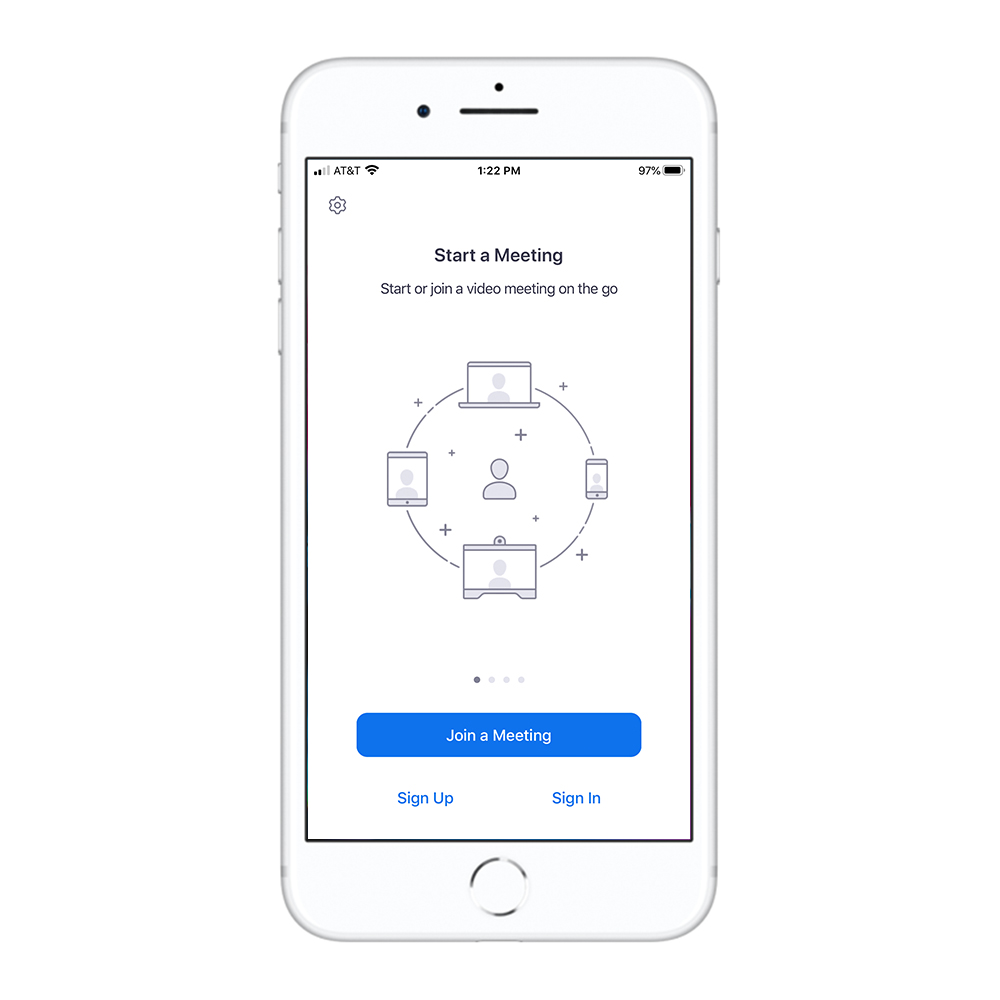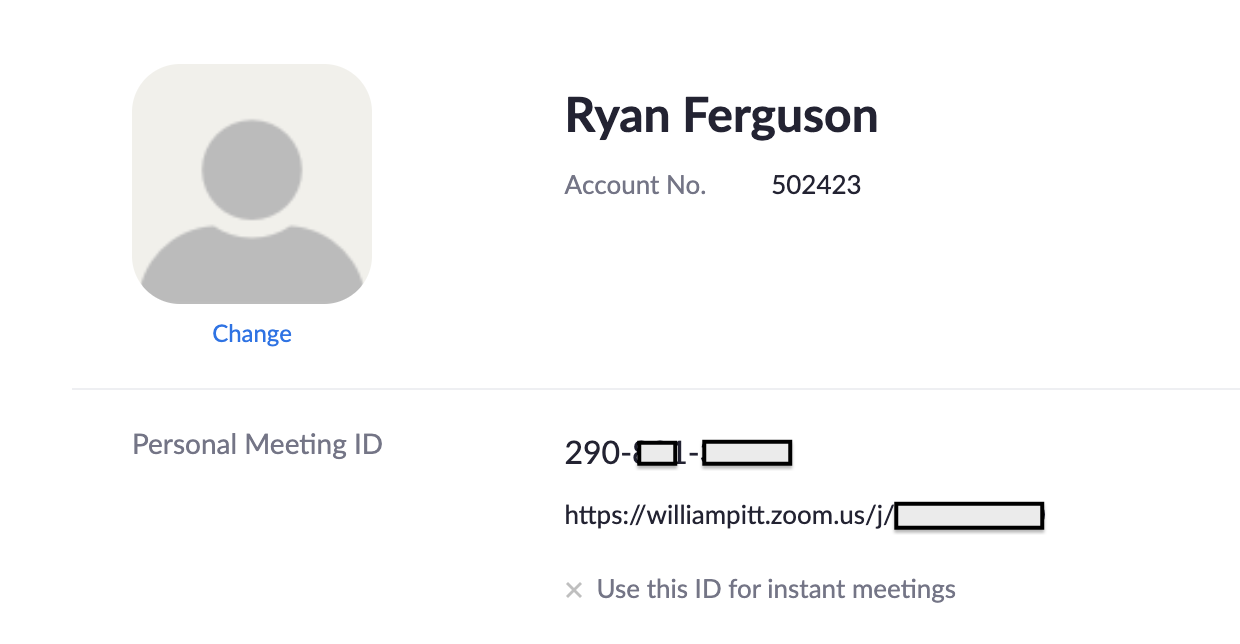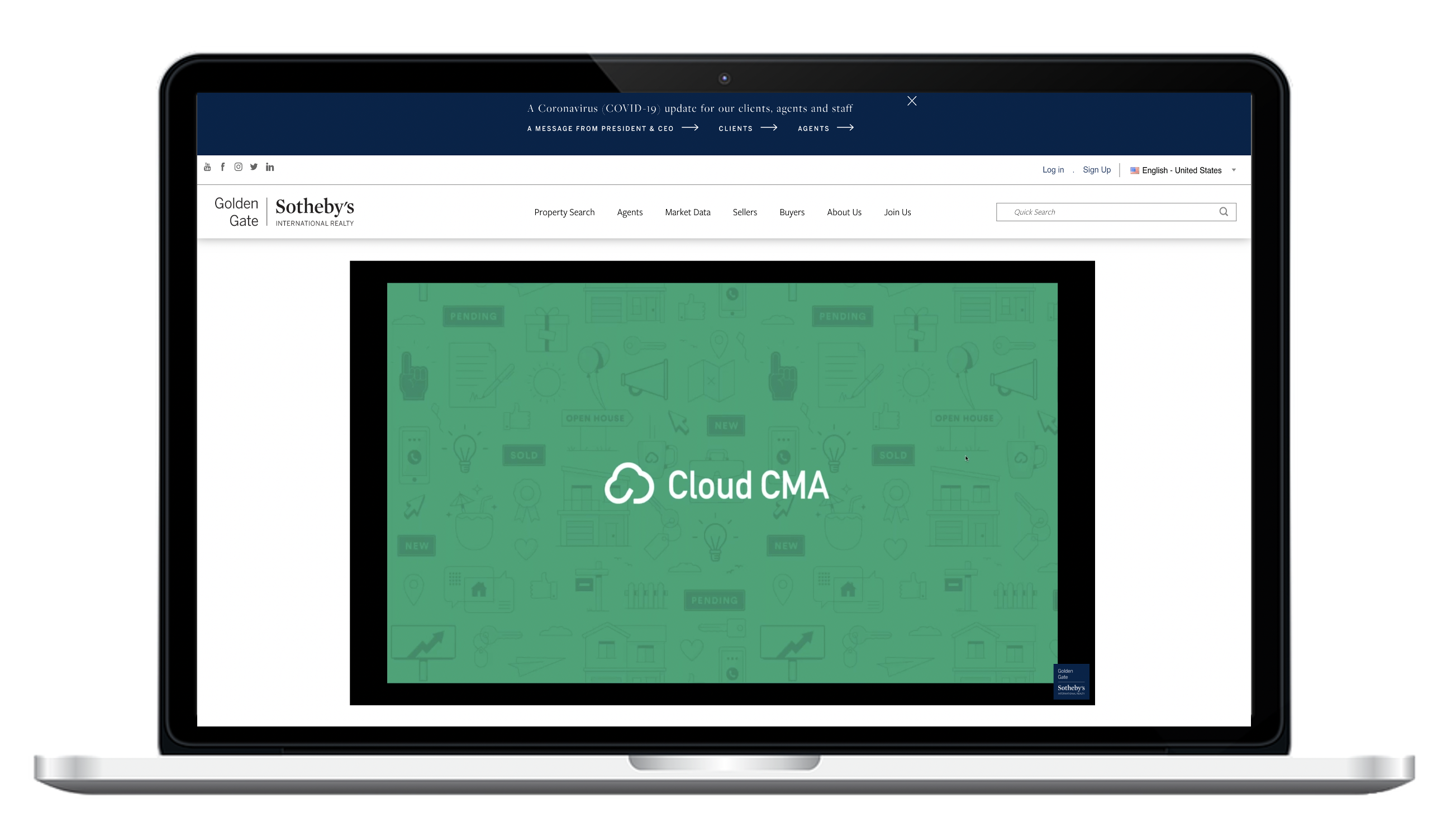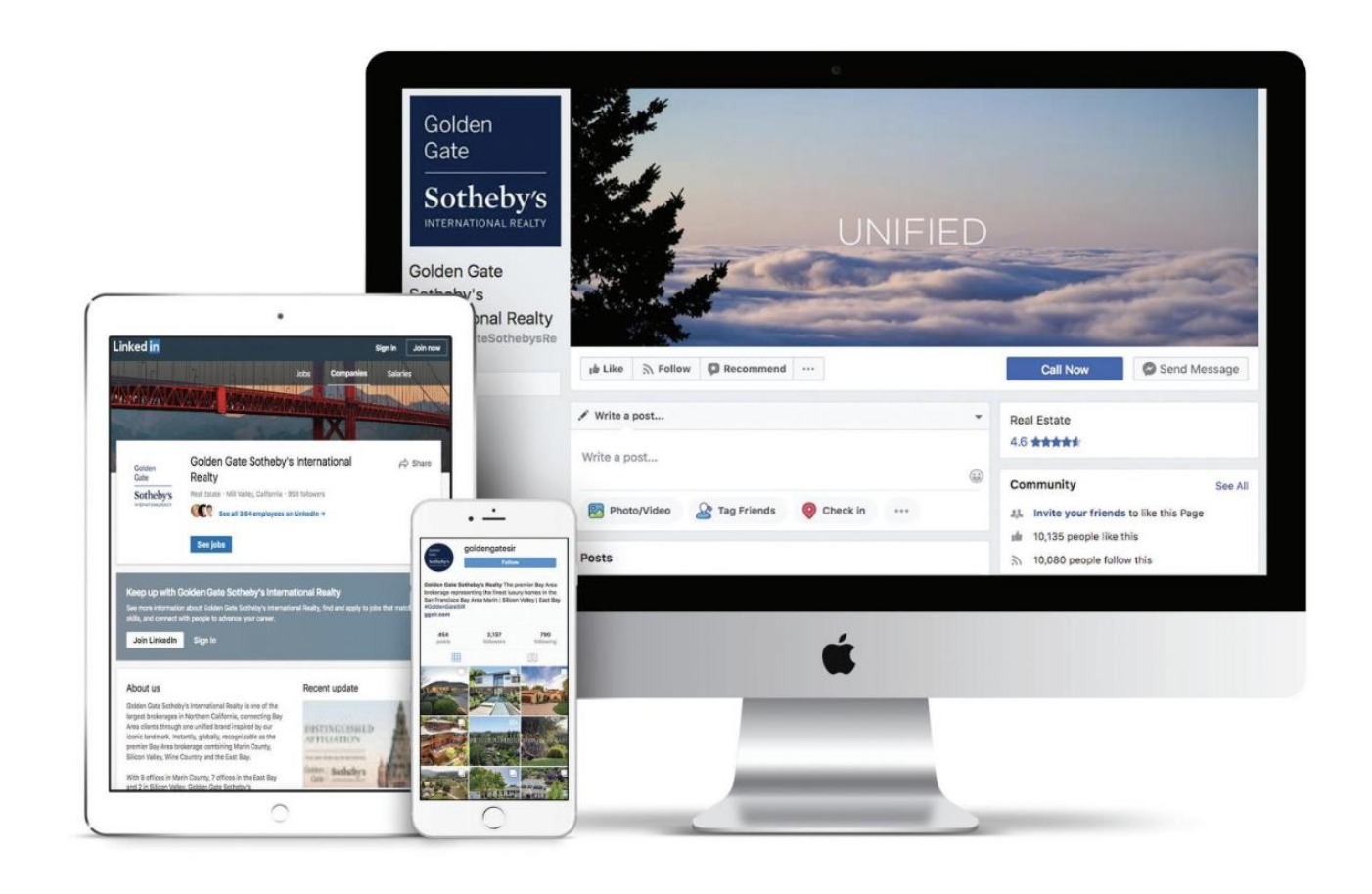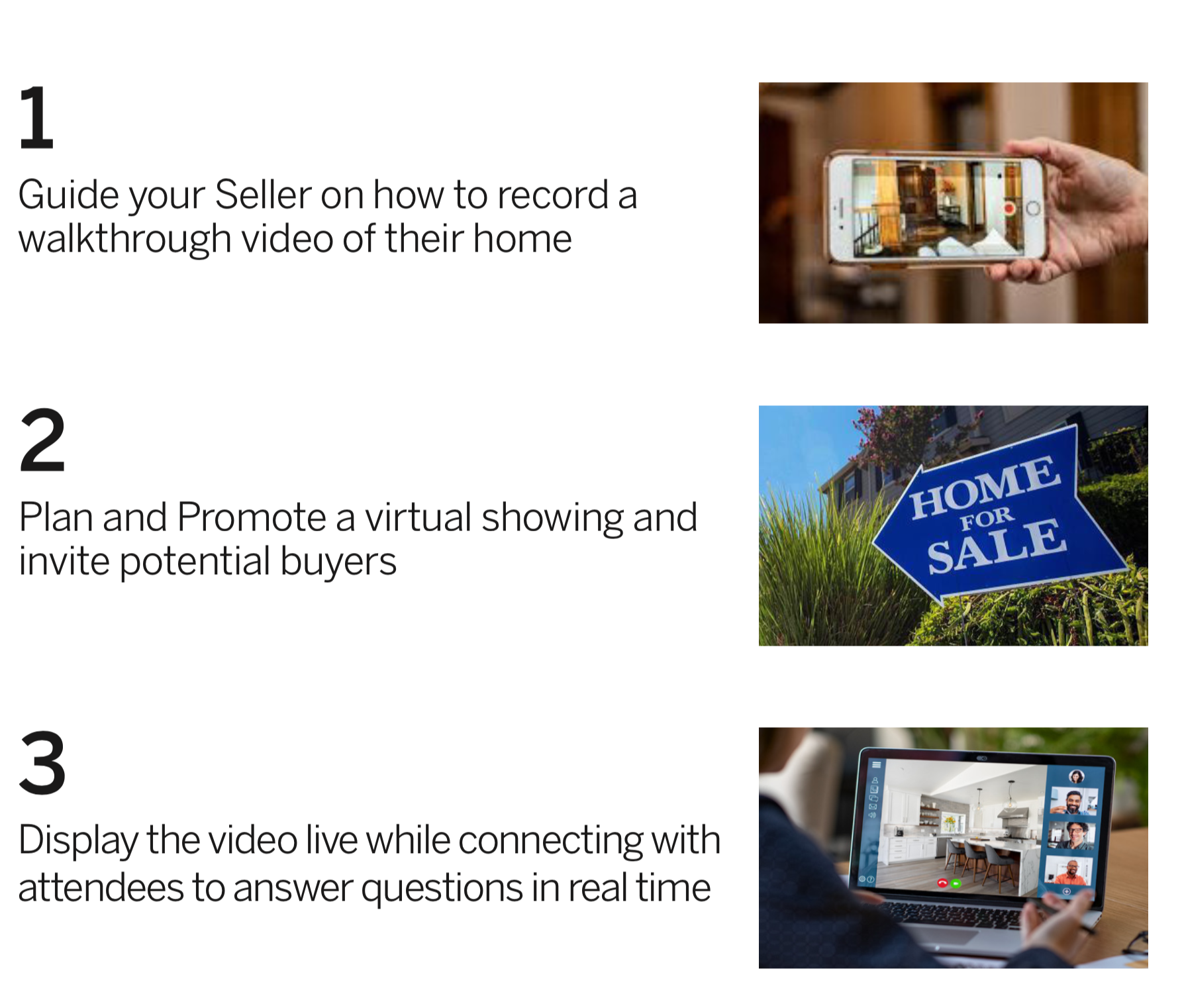Agent Virtual Playbook
Empowering you to adapt to the new virtual environment and giving you the resources to explore the world of opportunity it provides.
Exclusively for Golden Gate Sotheby's International Realty
Agents and Employees.
Virtually Everywhere
Our lives and livelihoods are experiencing unprecedented adversity, forcing us to improvise and innovate. The challenge before us is to adapt to the new normal and conduct business in a virtual world.
As a company, the leadership is committed to equipping you with the tools, technology, training and support needed to continue excelling in your business. This will be no easy feat by any measure, but we believe in all of you and your ability to deliver exceptional service to your customers and clients no matter how daunting the circumstances. Please use this Agent Virtual Playbook as a guide in becoming as well-versed as possible in our technology, virtual/digital marketing, and platforms.
There is incredible opportunity during these dynamic and defining times for each of us to improve our skillset and deliver an unmatched level of service to our clients and customers.
We are committed to your ongoing success, safety and health.
“It is no use saying, 'We are doing our best.'
You have got to succeed in doing what is necessary. ”
― Sir Winston Churchill
Agent Services
Highest Standard in the Industry
Discover the Difference With Us
Unrivaled and unmatched, our brand sets the highest standard in the industry. We are local agents with a truly global reach. We are agent-owned for agents. We are high-touch, service-minded and technology-driven. We are leaders and innovators in marketing. We value client privacy and protect their data. We have an over 200-year legacy of trust in selling your most valuable assets.
Golden Gate Sotheby's International Realty reached $3.7 billion in sales volume in the San Francisco Bay Area in 2018, and the Sotheby's International Realty Affiliates brand broke a new record for the year, reaching $112 billion in global sales volume. Discover the difference with us.
Look through our services here.
STAY CONNECTED
Virtual Meetings
Zoom Video Conferencing
Getting Started on Windows or a Mac
Zoom is unifies cloud video conferencing and simple online meetings into one easy-to-use platform. This solution offers the best video, audio and wireless screen-sharing experience across multiple platforms. Click here to view an article on how to learn about the basic features of the Zoom client on Windows and Mac.
To watch a 30-minute webinar on how to get started, click here.
One Minute How-To Videos
- Joining a Meeting
- Scheduling Zoom meetings
- Scheduling a Meeting with Google Calendar
- Sharing your Screen
Downloading Zoom on your phone
1) Download the app and open it (it's a blue video camera icon)
2) Once the app is open, you should see a screen similar to below
3) From here, you can Join a Meeting, Sign Up for a Zoom account or Sign In to an existing account.
4) To join a meeting that has already been set up by a host, tap the blue Join a Meeting icon which should bring up a screen similar to below.
5) From here, you can type in the Meeting ID provided by the host. Then enter a Screen Name (Your Name) if you aren't signed into an account and tap the Join button to enter.
How to use your Personal Meeting ID
Personal meeting ID and personal link are two ways to access your personal meeting room. Your personal meeting room is a virtual room that is permanently reserved for you. You can start it at any time or schedule it for future use. To find your personal meeting ID, log into Zoom and look for "Personal Meeting ID". It is in phone number format.
Changing your Zoom Background
Want to hide your real surroundings on Zoom? Here's how to change your background:
Desktop: Click your profile icon, then click Settings in the resulting drop-down menu. Once the Settings menu opens, click Virtual Background, then select a background option. You’ll also notice that there’s an option for a green screen or an upload of your own background image; to use your own picture, click the + icon next to the “Choose Virtual Background” option, then select the picture you want to use.
Mobile: Make sure that you’re in a meeting (you won’t be able to change your background if you aren’t), then tap the ellipsis menu in one of the corners of your screen, tap Virtual Background, and select a background to use. In some cases, you may be able to select your own background as well.
You do not need a green screen behind you in order to use a Zoom background.
Download GGSIR Zoom Brand Virtual Backgrounds HERE.
FaceTime
FaceTime is available on supported iOS mobile devices and Macintosh computers that run Mac OS X 10.6.6 and later. FaceTime supports any iOS device with a forward-facing camera and any Macintosh computer equipped with a FaceTime Camera.
What is it? FaceTime lets people with iPhones, iPads, and Macs make easy video calls to one another.
How do I Access? iOS mobile devices and Macintosh computers that run Mac OS X 10.6.6 and later.
Need Help? Contact [email protected] or click here.
Cost? Free
Skype
Skype is a telecommunications application that specializes in providing video chat and voice calls between computers, tablets, mobile devices, the Xbox One console, and smartwatches over the Internet.
What is it? Application that provides video chat and voice calls.
How do I Access? Download the application onto your desktop or mobile device from their website or the app store.
Need Help? Contact [email protected] or click here.
Cost? Free, optional paid features inside the application.
GoToMeeting
GoToMeeting is a web-hosted service created and marketed by LogMeIn.
What is it? Online meeting, desktop sharing, and video conferencing software package that enables the user to meet with other computer users, customers, clients or colleagues via the Internet in real time.
How do I Access? Visit their website and sign up for an account.
Need Help? Contact [email protected] or click here.
Cost? Rates start at $14/month.
“Not following up with your prospects is the same as filling up your bathtub without first putting the stopper in the drain.” — Michelle Moore
EMBRACE YOUR SPHERE
Client Relationship Management
Cloze CRM
Cloze is a powerful CRM (customer relationship manager) that acts more like a personal assistant for your professional relationships - it is always prompting you at the right moment and remembering what you don’t.
It pulls from your apps to automatically create one view of every person and company - all their contact details and your complete history - every email back and forth, your phone calls together, meetings, notes, files, social and messages.
It's all organized for you - without any busy work.
With everything in one place, Cloze figures out who is important and keeps them top of mind, and will even remind you to reach out to a contact and refresh a fading relationship.
We are proud to partner with this best in class CRM and offer this CRM to all of our agents. For more information on how to subscribe to Cloze, contact your brokerage manager or local support staff.
Getting Started with Cloze (3:30 min video)
Connecting Your Accounts (3:03 min video)
Leveraging Your Agenda (4:16 min video)
Quick Links
Download the Cloze app on your iPhone iOS - click here
Download the Cloze app on your Android device - click here
Want to learn more about Cloze? Visit their knowledge base at help.cloze.com
Click here to access Cloze
Market Center CRM
Market Center allows you to add, manage and tag your contacts in order to keep stay connected via email marketing and online activity. You can also manage lead activity and client relationships. View the video and How-to-Guides below for more info.
Lead Activity and Client Relationships
Adding Contacts and Tags
How to Guide here.
Cloud CMA
A Comparative Market Analysis is one of the most important tools you have as a real estate professional. Cloud CMA is the real estate CMA software that will make you look awesome in front of your clients and help you get the listings you want.
Click HERE to watch a recording of the webinar on our website. The recording is organized by chapters for easy navigation to the relevant portions of the recording.
Webinar chapters include:
- 1.Introduction
- 2.Online Valuation Analysis
- 3.45-sec Quick CMA
- 4.Accessing Cloud CMA
- 5.Editing Your Profile
- 6.Creating a CMA
- 7.Customizing a CMA
- 8.PDF CMA (print)
- 9.Live CMA (digital)
- 10.Slideshow CMA (digital)
- 11.Creating a Property Report
- 12.Creating a Flyer
- 13.Q&A
In addition, if you are interested in the add on service Homebeat to schedule live automated CMAs that keep you top-of-mind with homeowners/clients (mentioned in the webinar), they have discounted the cost to our agents at $149/year with the promo code “thunder”. They have also extended the 30-day free trial to a 60-day free trial for our agents, but you’ll need to contact our rep Shane McCarthy ([email protected]) directly for that extension once you have signed up for the 30-day free trial here.
YOU'VE GOT MAIL
Email Marketing
Email Marketing
ActivePipe
ActivePipe helps you build and deploy beautiful, professional and mobile responsive emails in minutes. With ActivePipe, you can build emails which keep you front of mind by delivering automated customer journeys. Nurture your contacts and build trust so you are the first person they call when the time comes to buy or sell their next home.
Take the hard work out of communicating with your database with:
- An easy-to-use drag and drop editor
- Instant blog and video incorporation
- Detailed reporting that tracks how your contacts interact with your properties
- Newsletters that showcase your listings with maximum impact
- CRM and Property Feed integration
- Blog and video incorporation
- Local property reports
- Sends automatic, personalized reminders to your contacts
We are proud to partner with this best in class email marketing solution and offer this platform to all of our agents. For more information on how to subscribe to ActivePipe, contact your brokerage manager or local support staff.
Sending your first email with ActivePipe
Recorded webinar video taking you through all the features needed to send a show-stopping email newsletter (~30 min video)
Quick Links to additional videos
- Create a basic email
- Create an email on behalf of your users
- Create a "Feature Property" Email
- Create and send a Feature Property email
- Create and send an Open House email
- Create and send a Market Report email
- Using Property Feed automation
- Using SmartFeed panels (with RSS enabled blogs and websites)
- Edit an existing email
- Sharing Emails
- Sharing Images
- Email & Campaign Building - Basics
- Email & Campaign Building - Advanced
Looking to learn more about ActivePipe?
Click here to visit ActivePipe’s comprehensive knowledge base and search for additional resources and guides.
Click here to access ActivePipe
Market Center
Explore email marketing solutions in the videos and How-to-Guides below, including how to create property/listing email announcements and more info on our autopilot program for company email campaigns including market reports, company newsletters and more.
General Overview
Listing/Property Eblasts
+
Autopilot Email Program
How to Guide here.
Add Contacts and Tags
How to Guide here.
“Those people who develop the ability to continuously acquire new and better forms of knowledge that they can apply to their work and to their lives will be the movers and shakers in our society for the indefinite future.” — Brian Tracy
GET SOCIAL
Social Media Marketing
Social Media Marketing
We may be physically distancing, but we're still social. Our pervasive social channels showcase our listings and provide a virtual place to promote, share, and discover properties, and connect with our agents. Now is an opportune time to embrace your social media presence and connect virtually with existing and prospective buyers and sellers. Below are places to access social media content on demand and tools to help you market your listings, and yourself.
Social Pilot
Social Media automatic posting
What is it? Curated content posted to your Facebook business page 2 times per week automatically.
How do I Access? Email [email protected] to request the link to sign up for Social Pilot.
Need Help? Contact Caroline at [email protected]
Cost? Free
Instagram Repost App
Share others' content
What is it? You can use the Repost app to post an image from another account while providing proper credit. Reposting is a fast and easy way to engage your followers without having to curate your own content.
How do I access? Search "Repost for Instagram" and locate the app featuring the icon shown.
Need Help? Contact Caroline at [email protected].
Cost? Free to download and use, optional paid features for a $4.99 one-time fee.
LAUNCH A LISTING
Staff-assisted Listing Services
We have staff standing by to assist you. Select the listing page that corresponds to your region:
VIRTUAL TOURS
Showing Properties Online
Selling and Promoting Your Listings Virtually
In addition to using existing 4K Video, 3D Tours, we are exploring best practices for the challenges of Virtual Tours and Open Houses during the Shelter In Place ordinance. Bellow are our best practices and suggestions for Seller-Assisted Marketing and Virtual Home Tours
Best Practices for Live and Interactive House Tours
For a detailed How-to-Guide with training videos, click here.
Virtual Home Tour Marketing
We will be promoting Virtual Home Tours weekly via company-wide email to Bay Area Agents and on our website. Please see key steps and info below:
- 1.Agents will receive an email from GGSIR Marketing every Tuesday to fill out this form for Virtual Open Home submissions/requests. Deadline for inclusion is Thursday 12PM.
- 1.Once form is submitted, the property will be included for the Friday email announcement and will be featured on the GGSIR Virtual Home Tour webpage.
- 3.If a buyer's agent or client would like to join the virtual open house, they will be promoted to a request information page to get virtual meeting info/permissions. We have created this step for security reasons and to help agents screen virtual attendees.
Self-Guided Virtual Showings
If you are permitted by law and our company policy to record video footage onsite, our Marketing Team is available to assist you in uploading your self-guided virtual showings. If you've recorded a virtual showing, save it in Google Drive and email the link to [email protected].
From there, we will upload the video to an "unlisted playlist" on our company YouTube channels. An "unlisted playlist" is a private playlist that does not display publicly. Marketing will then send you a link to your self guided virtual showing that you may forward to whomever you wish to view it.
Watch below for suggestions on how best to create a property videos on your smart phone.
DIGITAL ADVERTISING
Social AdEngine and Google Ads
Social AdEngine
Powered by Realogy
Who do you want to reach? Use social media to engage with your audience, grow your brand, and generate leads.
What is it?
- An advertising tool to make social media as simple and effective as possible for all real estate professionals
- Custom advertising platform that allows agents to quickly and easily run Facebook and Instagram ads for listings and lead generation
What are some of its features?
- Quickly and easily run Facebook and Instagram ads for listings, as well as “What is your Home Worth?” Buyside ads.
- Target consumers based on their specific locations, interests, behaviors, and more
- You don't need to have a Facebook or Instagram business page of your own to use the platform
How can it benefit me?
- Harness the power of Facebook - the #1 source of referral traffic to our website - and Instagram
- Drives viewers back to agents and their listings
- Very powerful and cost effective
- Add Facebook and Instagram advertising to your marketing strategy, regardless of skill level with social media
Where do I find support?
- Requests for guidance and upload help can be directed towards your local admins or managers
Click here to access Social ADEngine
Google Ads
Property marketing options via retargeting campaigns using Google Ads (formally Adwords and Adroll) offered through our marketing department.
For more info, click here
DESIGN DRIVEN
Do-it-Yourself and Custom Marketing
Property marketing solutions in your creative hands
Xpressdocs
What is it? Create, print and mail printed marketing materials like postcards, brochures and flyers.
How do I Access? Login to Access.SIR.com and find Xpressdocs in Apps & Tools.
Resources: XpressDocs User Guide
Need Help? Contact [email protected]
Cost? Printing and/or Postage of selected items
Design Vault
What is it? Cloud-Based Ad Building Tool.
How do I Access? Login to Access.SIR.com and find Design Vault in Apps & Tools.
Resources: Design Vault Updates
Need Help? Contact Harrison at [email protected]
Cost? Design templates are free
“And once the storm is over, you won’t remember how you made it through, how you managed to survive. You won’t even be sure, whether the storm is really over. But one thing is certain. When you come out of the storm, you won’t be the same person who walked in.”
― Haruki Murakami
TRANSACTION MANAGEMENT
Virtual Contract Services and Solutions
Virtual Transaction Management
What is it? Glide is a revolutionary tool that will allow you to manage your disclosures with great ease, speed and convenience.
- Recorded Webinar for GGSIR agents
- Regular Live Webinars - We host 1-hour webinar most Monday - Thursday (excluding holidays)
- Help Center - Lots of how-to articles with step-by-step instructions
- Video Library - 21 videos that are mostly "how-to" use Glide
What is it? The newest real-time collaboration tool inside of zipForm® Plus. And best of all, it's free from C.A.R. It's perfect for one-to-one meetings or group collaborations.
How do I access? https://www.car.org/zipform/zf/zipconsult
Need Help? https://www.car.org/en/zipform/zf/zipconsult/zipconsultsupport
What is it? The All-in-one Brokerage Solution
Watch for more info: SkySlope
KEEP ORGANIZED
Google Drive and Productivity Suite
Google Drive
Google Drive is a file storage and synchronization service that allows users to store files on their servers, synchronize files across desktop, tablet or mobile devices and share files to anyone. All agents and employees have unlimited storage capacity with access to a private My Drive as well as your office Shared Drive.
How to Use Google Drive
Google Drive is a powerful tool fully integrated into Google Business accounts including Email. Click here to view a help article on how to get started using Google Drive.
Quick Links to Google Drive How To Guides
Section 1: Upload and store files in Drive
1.1 Upload files to Drive on the web
1.2 Store files on your desktop
1.3 Upload files from your phone or tablet
Section 2: Access your files in Drive
2.2 Access your files from any device
Section 3: View and update files in Drive
3.1 Preview and download stored files on the web
Section 4: Organize and search in Drive
4.4 Star important files and folders
4.5 Search and sort your files and folders
Section 5: Access your calendar, notes and tasks
5.1 Open your Google Calendar and events
5.3 Open your to-do lists in Google Tasks
Section 6: Share and collaborate in My Drive
6.1 Share files and set access levels and visibility
6.2 View Drive activity and file details
6.3 Collaborate with Google Docs editors
Google Drive Cheat Sheets
The cheat sheets below can serve as a quick reference guide to help you be more productive when working in Google Drive. This also includes instructions on how to:
- Work with your files stored in Drive
- Share your files and folders
- Access files from other devices
- Upload files from your computer
Google Shared Drive Cheat Sheet
Downloading Google Drive on your Mobile Device
Google Drive app on iOS - iPhone
Google Productivity Suite
Google Business allows you to access the full features and capabilities of Google's Productivity Suite including Docs, Sheets and Slides. These powerful word processing, spreadsheet and presentation programs are robust tools that are provided to you and are fully integrated into our Google Business platform.
Google Docs
Google Docs lets you write reports, create joint project proposals, keep track of meeting notes and more. Click here to explore Google Docs training and help center. For a Google Docs Cheat Sheet, click here.
Struggling on how to transition from Microsoft Word to Google Docs? You can get more help on making the switch by viewing the following training course.
Google Sheets
Google Sheets lets you handle task lists, create project plans, analyze data with charts and filters and more. Click here to explore Google Sheets training and help center. For a Google Sheets Cheat Sheet, click here.
Struggling on how to transition from Microsoft Excel to Google Sheets? You can get more help on making the switch by viewing the following training course.
Google Slides
Google Slides lets you create pitch decks, project presentations, training modules and more. Click here to explore Google Slides training and help center. For a Google Slides Cheat Sheet, click here.
Struggling on how to transition from Microsoft PowerPoint to Google Slides? You can get more help on making the switch by viewing the following training course.
Google Productivity Suite: Tips and Tricks
- 1.Access stored Drive files offline
- 2.Create document templates
- 3.See changes to Drive files and folders
- 4.Switch to a different version of your file
- 5.Share “Make a copy” links to your files
- 6.Share links to PDF versions of your files
- 7.Work with Microsoft Office files
- 8.Use shortcuts to create new files
- 9.Add checkboxes to spreadsheets
- 10.Get instant insights into your data
For additional training tips, visit the Google Sheets training and help center link above.
“People do not decide their futures. They decide their habits and their habits decide their futures.” — F.M. Alexander
STAY INFORMED
Click here for additional COVID-19 Agent Resources including latest legal updates, contract documents and local association statements.
Need Help? We've got you covered.
Our Marketing team is available to assist with anything you might need to continue doing your business during this crisis. Our agents, employees, clients and families are our top priority.
Email [email protected]
© 2020 Golden Gate Sotheby's International Realty. Sotheby’s International Realty® and the Sotheby’s International Realty Logo are service marks licensed to Sotheby’s International Realty Affiliates LLC and used with permission. GGSIR fully supports the principles of the Fair Housing Act and the Equal Opportunity Act. Each franchise is independently owned and operated. Any services or products provided by independently owned and operated franchisees are not provided by, affiliated with or related to Sotheby’s International Realty Affiliates LLC nor any of its affiliated companies.